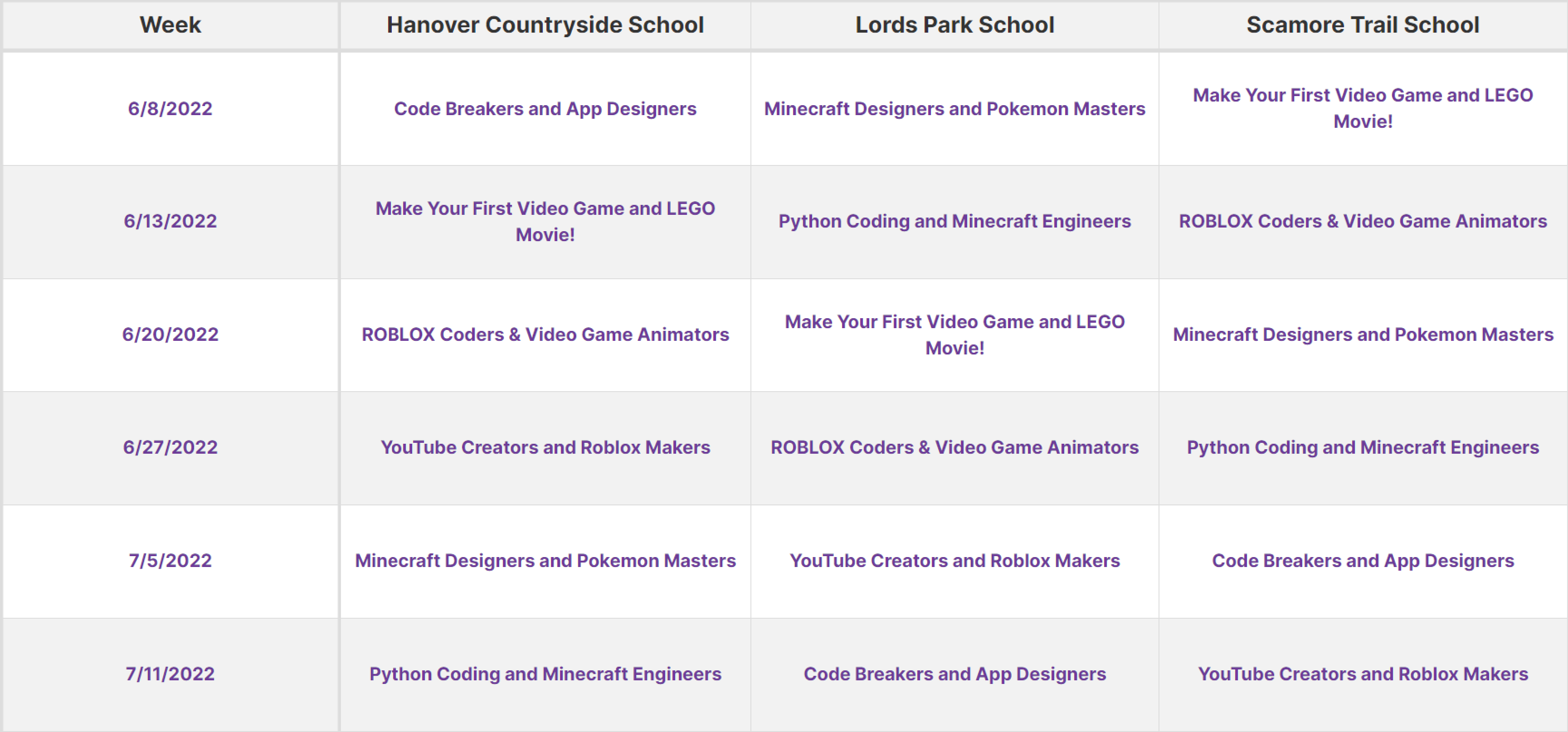Black Rocket Technology Check Appointment
A technology check / installation consists of the following:
- A member of your technology team will need either a download of our software package (strongly recommended) or a Black Rocket flash drive loaded with our ready-to-run software. When scheduling your appointment you will only need to provide an appropriate mailing address if a flash drive is requested and a drive will be provided within 7 business days. Otherwise, we will email a download link to a zip package that can be extracted to a sample computer and any additional installers when necessary.
- At the time of the appointment, and with the software package either extracted or flash drive in hand, your technology representative will need to be present in a computer lab that will be used during the summer for our classes. The computer should be logged into using the account type that the students will have access to in the summer. For room assignments please contact your youth programs coordinator.
- A phone conversation between members of our technology teams will initiate the testing. Please provide a phone number that can be reached in the lab when setting up an appointment or request to call us instead – we’ll send an email out either the day before or the morning of the appointment with contact details.
- After connecting via phone a remote test will be initiated using remote desktop control software. By default, Black Rocket utilizes Zoho Assist or TeamViewer remote control software to initiate a one-time connection. We can use alternative tools if provided.
- A Black Rocket representative will conduct the test over the remote connection and discuss any other requirements or needs directly with your technology team via the phone. Sometimes additional dependencies are required, for example, specific versions of Visual Studio, Java, and/or DirectX libraries.
- The test should last 30-60 minutes depending on how many classes are being held and if any difficulty arises.
- We will also be testing website connectivity during the test.
- You will receive a follow-up email from Black Rocket if any other action is required on your team’s part.
Please use the button below to book a remote tech check appointment.

If you have any trouble or questions please contact Michael J, Director of Technology for Black Rocket at mike@blackrocket.com