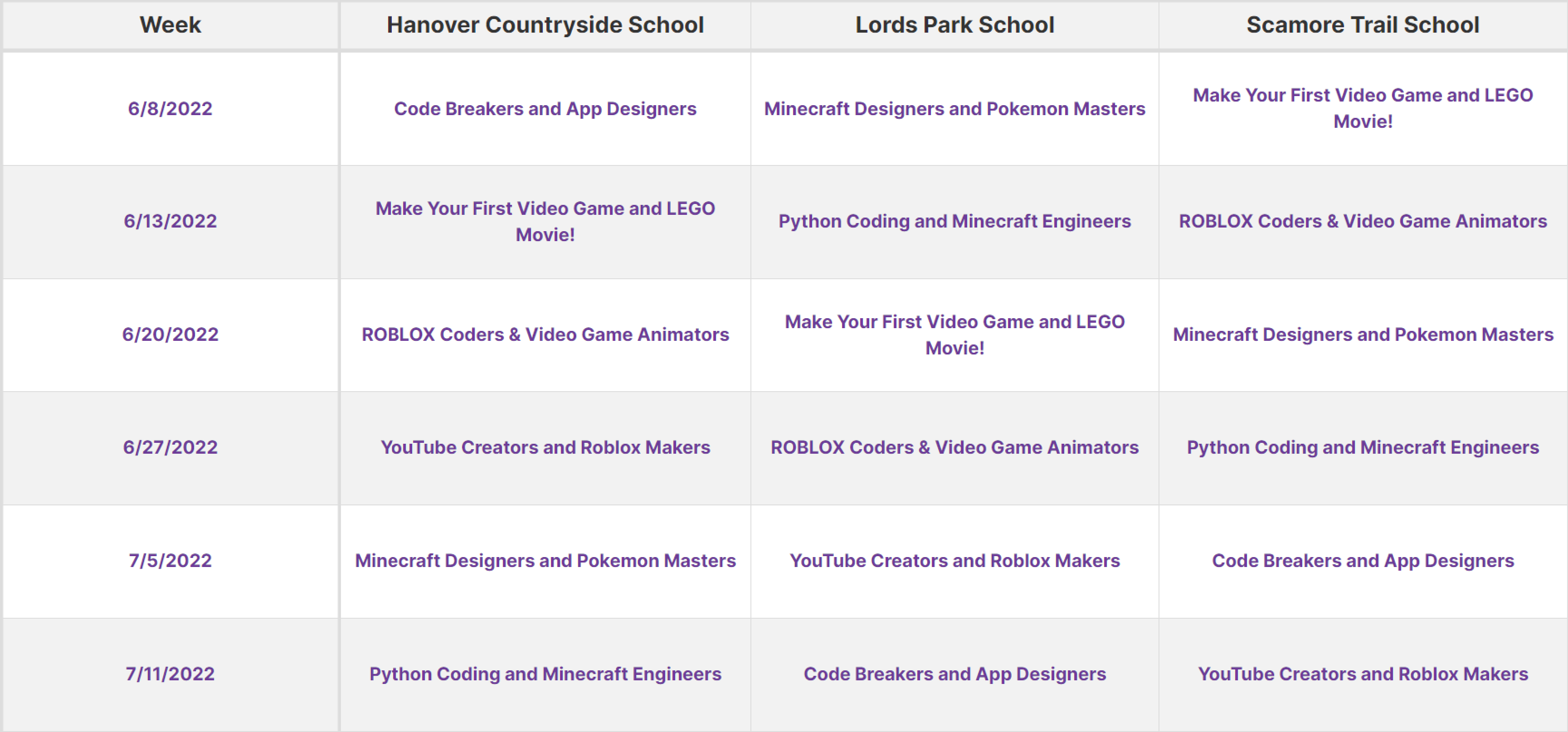Is Your Summer Camp Website Holding Your Program Back?

Parenting in the digital age means getting things done online. Today’s multi-tasking parents face distractions around every corner. They’re looking for quick solutions and instant results. If you’re getting good traffic to your camp website, but not seeing the registrations you’d like, it may be time for a virtual facelift.
To maximize your contact with parents, you have to have a clear website that’s easy to navigate. Most customers make the decision to leave your website or read further within the first eight seconds. Unclear headlines or graphics and slow loading times dramatically reduce the likelihood of a customer clicking that buy button. Even a one second delay can reduce sales by seven percent! Is your user interface or experience holding your program back? Keep reading for some of the top tips to maximize your website and get those registrations!
Common Mistakes
Every year we review hundreds of camp sites and find the same common mistakes:
-
- Not using the word ‘camp’ on your site hurts your SEO ranking. Names like ‘Kids College’ are ok, but make sure there are plenty of references to ‘summer camp’ too.
- The homepage of your school has no button for youth programs or camps. Many sites bury the button in the continuing education, lifelong learning, or enrichment areas, making them difficult for busy parents to find.
- Commingling registration for adult classes or credit classes with camp and enrichment programs makes the process confusing and overwhelms families with too much information.
Test Frequently and Get Feedback
Form a team of local parents to test your website as though they were registering their child for camp. Be sure to have each member try accessing the website on a few different browsers (Chrome, Safari, Edge, etc.), as well as mobile. They should begin by searching on Google rather than directly on your url.
Ask your team the following questions:
-
- What key words did they use to search? (Does your site have those keywords on it?)
- Was the site quick to load?
- Was the website easy to navigate?
- Were the labels and menus clear?
- Could you quickly and easily find the classes you were looking for?
- How difficult was the checkout process?
- Was the website clear and easy to use on your mobile device? Be sure to test on both iPhone and Android!
Mobile, Mobile, Mobile!
Over 80% of parents who browse for camps do so through a mobile device. You must make sure your site and registration process is mobile friendly. Customers have a few minutes and sometimes seconds to make a decision or you may lose them. Savvy digital advertisers focus on these ‘micro moments’ to capture sales. If you make the registration process quick and easy, your registration will go up. Here is what one mom in NJ said about the camp registration process:
“This is nuts. I don’t have a printer, I don’t have a fax, and I definitely do not have an hour to drive to the school. Please make it easy for me. I have 15 minutes on the couch after my kids fall asleep to do this on my iPad.”
Does Your Website Lead the Customer to Buy Now?
Your families are coming to your website with a question in mind. It’s your job to provide that answer as quickly and painlessly as possible. Approximately 96% of visitors to a website are not ready to buy. Lead them to that “submit” button by simplifying your user interface and improving user experience.
Some things to avoid are big blocks of text, too many colors and too many competing graphics with different information. A few high quality graphics with a clear call to action like “Camps filling fast!”, “Register today!” or “K-2 Camps” will go a lot farther than a bunch of random pictures. A single high quality video can also help to compel customers to register sooner rather than later.
Following patterns of filtering or data organization found on popular websites your customers already frequent is a powerful technique. This allows the user to follow an already familiar pattern, reducing the brainpower required to navigate your site and increasing the user’s overall experience.
Some basic things you can do to improve your user experience:
-
- Include a simple contact form (name, email, mobile)
- Anchor your user’s visit through a main menu
- Mimic popular filtering methods from big name retailers (week, course, age)
- Use white space to separate sections
- Add extra section links in the footer to avoid clutter
- Include a clear call to action
- Make sure your shopping cart is easy to find from any page
- Reduce the number of clicks it takes to buy
The families your program serves are your most important asset. They are also incredibly busy. If your website does not provide a clear user interface or positive user experience, you risk losing their attention to other competing interests. Simplifying your website could increase your conversion rate by as much as 40 percent!
Need help planning your website redesign or looking to have all of your camp registration simplified? Reach out to us today about Black Rocket’s custom designed registration pages!