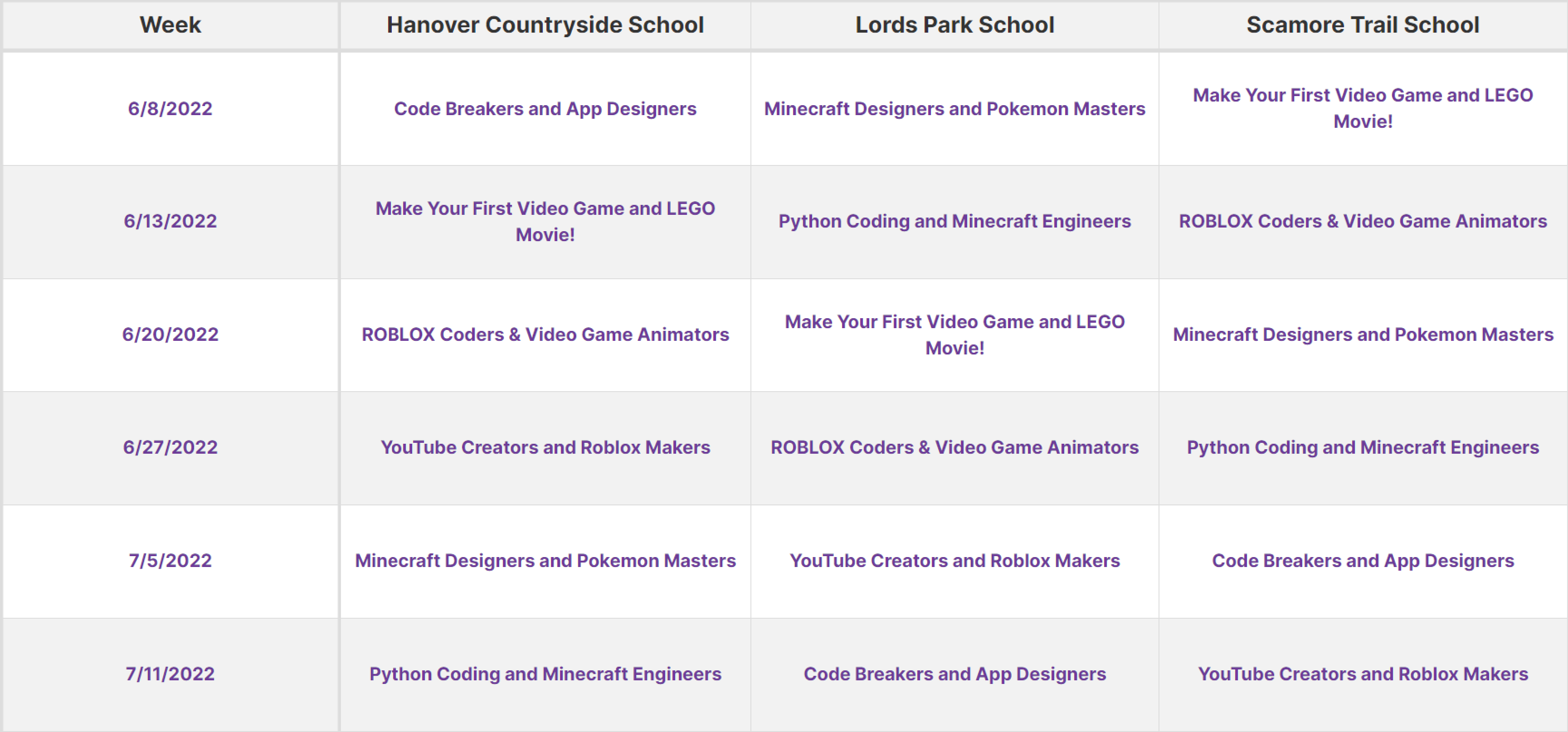Please explore the examples below to practice using the MERGE cube and preview the type of AR uses we will cover as part of this course.
Practice with your MERGE Cube
For the full experience, open the Delightex app on a mobile device. Click the icon to the left of ‘Log in’ in the upper right. This is the QR code reader. Using this, scan the QR code to the right of the project example on the page.

Delightex AR Project Examples